(August 9, 2022)
With the onset of the Fall 2022 semester approaching, UTSA Libraries and Academic Innovation announce the availability of a new feature in Blackboard, the university’s learning management system, aptly named Library Reading List. It works similarly to the Libraries’ existing Course Reserves service but is a self-service tool that is interactive and will save faculty time as they build and manage their own course reserves and reading lists. Faculty can use either service as they prep for the new semester.
“The new tool will maximize library collection use, leverage librarians' expertise and support teaching excellence and student success,” said Posie Aagaard, UTSA Libraries assistant vice provost of collections and curriculum support.
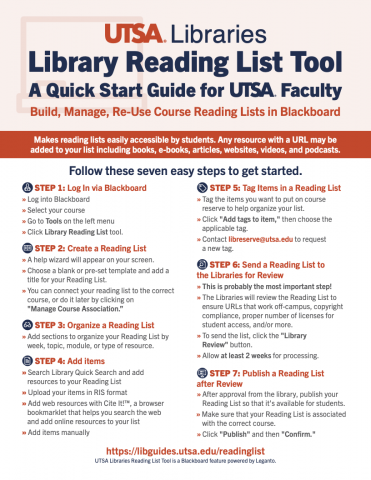
Library Reading List lets faculty add any resource with a URL to their lists including books, e-books, articles, websites, videos, and podcasts. A bonus of this tool gives faculty the ability to incorporate and communicate with students via tags, notes, and due dates. It is also easily accessible and easy to use on mobile devices.
Recognizing that faculty spend a lot of time and effort selecting resources for their courses and embedding them in Blackboard with sometimes very little return on investment – they can’t see analytics of students’ interaction with the resources, and students sometimes find it difficult to access the course’s resources whether due to broken links, not finding the materials, or having to pay for online access to them — the libraries and academic innovation implemented and tested the new tool from ExLibris this past summer semester to great success with several faculty teaching summer courses.
Kelley Reno lecturer and internship coordinator in the Kinesiology department said, “I found that Library Reading List not only helped me, but it also helped my students. They appreciated how materials were organized, commented that they were easy to use, and appreciative that the journals were so easy to find.”
“Library Reading List allowed me to organize all of my course readings in one place for my students,” said Jessica Beckham, associate professor of Instruction with the Department of Integrative Biology. “Thanks to this tool my students could quickly and easily locate their weekly reading assignments in order to stay on track in my course.”
Library Reading Tool Faculty Benefits:
- Search and add materials from the library, the web, and your computer
- Move your resource list from one semester to the next – create once, re-use, and revise as needed
- Ensure seamless access to materials with no broken links
- Identify materials for the Libraries to buy or license, get print items into an online format for your class, and consult on copyright clearance
- Propose alternative resources to better support student access
- Automatically leverage library subscriptions and open-access resources to provide students with low-cost or free access to your course materials
Beckham added, “The tool was simple to use and seamlessly integrated into Blackboard. Best of all, I was able to organize materials in a way that complemented my teaching style and clearly communicated expectations to my class.”
Aagaard noted, “We’d like to see most if not all faculty taking advantage of this new Blackboard feature. To incentivize faculty to adopt the new service, the first 75 to show us that they have adopted this new tool and created their own reading and resource lists will receive a Classroom Success Pack.” Interested faculty should email libreserves@utsa.edu when their reading list is ready.