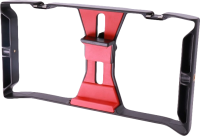Shooting Video with a Smartphone
Were you assigned a video project in one of your classes this semester? No need using a bulky video camera to record your video, just use a smart phone! This tutorial will give you some basic tricks as well as point out some useful tools UTSA Libraries has available for checkout that will help you to produce a more professional looking video.… and hopefully get an A+ on that video project!