Using Google Scholar off campus?
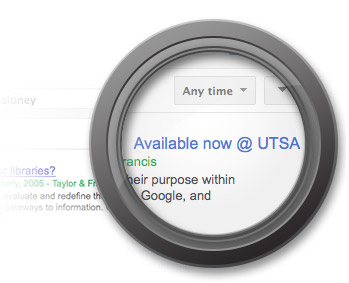 If you plan to use Google Scholar off campus and want to access full-text articles, you'll need to link UTSA Libraries to your Google Scholar. This can be done by following the directions below
If you plan to use Google Scholar off campus and want to access full-text articles, you'll need to link UTSA Libraries to your Google Scholar. This can be done by following the directions below
- From scholar.google.com, sign in to your Google account.
- Click at the top left corner
- Click
- Click Library Links
- Search for UTSA
- Select UTSA Libraries – Available Now @ UTSA
- Be sure the box next to UTSA Libraries – Available Now @ UTSA is checked
- Click Save
Click the Available Now @ UTSA link for full-text access to an article. If you don't see the link, submit a Get It For Me request, and we’ll get the material from another library for you.
Need more help? Visit our Google Scholar research guide
During updates to Google Scholar these settings can be lost. If “Available @ UTSA” no longer appears, please follow the directions above to link your account again.